Welcome to shimming-toolbox!
shimming-toolbox is an open-source Python software package enabling
a variety of MRI shimming (magnetic field homogenization) techniques
such as
static
and real-time shimming for use
with standard manufacturer-supplied gradient/shim coils or with custom
"multi-coil" arrays. The toolbox provides useful set of command line tools as
well as a fsleyes plugin
dedicated to make shimming more accessible and more reproducible.
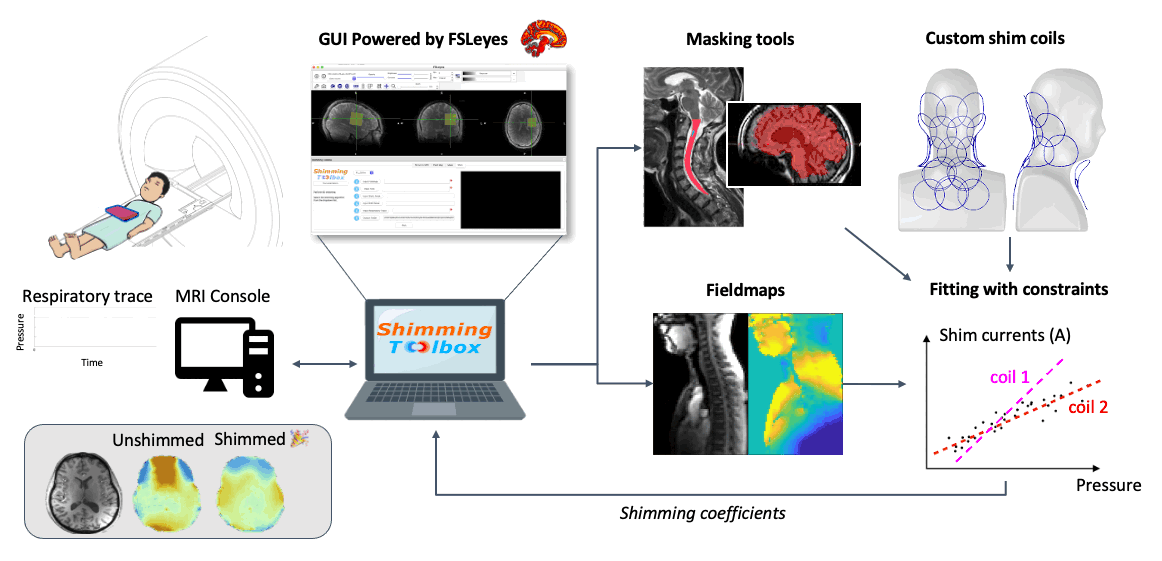
Features
Built-in DICOM to NIfTI conversion
Masking tools for the brain and spinal cord
Create and use a variety of B0 shimming coil profiles: Spherical harmonics, shim-only arrays, "AC-DC" multi-coil, etc.
Supports different B0 shimming scenarios: dynamic (slicewise), realtime (shim modulation with respiration), gradient z-shimming, two-region shimming (e.g., fat and brain)
RF shimming for parallel transmit systems (a.k.a. B1+ shimming)
Powered by freely available software tools: dcm2niix, dcm2bids, FSL-prelude, SCT, FSLeyes.
Installation
See the Installing shimming-toolbox page.
Usage
1. Graphical User Interface (FSLeyes)
shimming-toolbox features a graphical user interface (GUI) via a FSLeyes plugin.
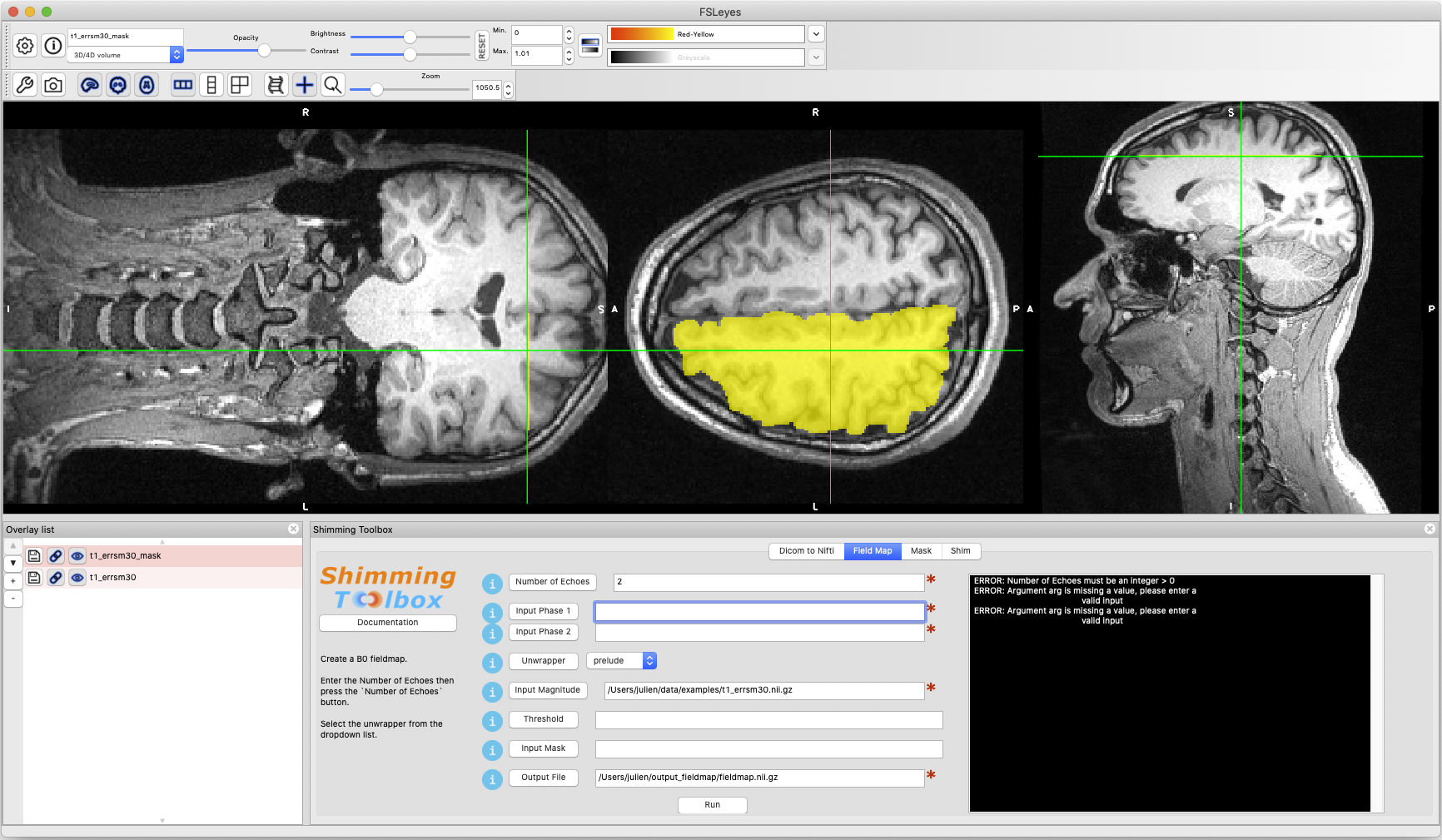
2. Command Line
shimming-toolbox can be used on the the command line. For example:
$ st_prepare_fieldmap -h
Usage: st_prepare_fieldmap [OPTIONS] PHASE...
Creates fieldmap (in Hz) from phase images.
This function accommodates multiple echoes (2 or more) and phase difference.
This function also accommodates 4D phase inputs, where the 4th dimension
represents the time, in case multiple field maps are acquired across time
for the purpose of real-time shimming experiments. For non Siemens phase
data, see --autoscale-phase option.
PHASE: Input path of phase nifti file(s), in ascending order: echo1, echo2,
etc.
Options:
--mag PATH Input path of mag nifti file [required]
--unwrapper [prelude|skimage] Algorithm for unwrapping. skimage is
installed by default, prelude requires FSL to
be installed. [default: prelude]
-o, --output PATH Output filename for the fieldmap, supported
types : '.nii', '.nii.gz' [default:
./fieldmap.nii.gz]
--autoscale-phase BOOLEAN Tells whether to auto rescale phase inputs
according to manufacturer standards. If you
have non standard data, it would be
preferable to set this option to False and
input your phase data from -pi to pi to avoid
unwanted rescaling [default: True]
--mask PATH Input path for a mask. Mask must be the same
shape as the array of each PHASE input.
--threshold FLOAT Threshold for masking if no mask is provided.
Allowed range: [0, 1] where all scaled values
lower than the threshold are set to 0.
[default: 0.05]
--savemask PATH Filename of the mask calculated by the
unwrapper
--gaussian-filter BOOLEAN Gaussian filter for B0 map
--sigma FLOAT Standard deviation of gaussian filter. Used
for: gaussian_filter
-v, --verbose [info|debug] Be more verbose
-h, --help Show this message and exit.
Note
To facilitate reproducibility, commands can be chained together in a pipeline using multiple Shimming Toolbox commands. An example script is provided.
The different commands of Shimming Toolbox can be found in the Command Line Tools page.


